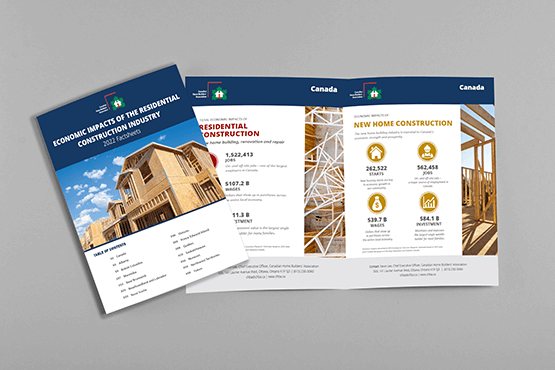Economic Impacts
About the fact sheets
Each year, CHBA produces Economic Impact Fact Sheets that report on the significant economic impacts of the residential construction industry across Canada at the national, provincial and community levels. The new home construction home and renovation industries are crucial to the Canadian economy at large and in every single community, creating jobs at the local level that help our communities thrive. The fact sheets reflect estimated economic impacts of residential activity for the past year based on Statistics Canada and Canada Mortgage and Housing Corporation (CMHC) data.
For your convenience, you can download all factsheets in PDF form, or find the individual fact sheets using the PowerBI Dashboard at the bottom of this page.
Key 2022 findings include:
- In 2022, there were a total of 1.52 million on-site and off-site jobs created in new home construction, renovation, and repair – which makes the sector one of Canada’s largest employers.
- 63% of the total number of jobs were concentrated in renovation and repair while 37% can be attributed to new home construction.
- This work resulted in $107.2 billion in wages that show up in other consumer spending across the entire national economy and help increase economic activity. This number is up modestly from 2021 and 15% above total wages in 2020.
- The residential construction industry is the largest single wealth-builder for most families and provides for $211.3 billion in economic investment. The value of economic investment is up 11% from 2021 and surged 42% beyond investment recorded in 2020.
Total Residential Construction, New Residential Construction and Renovation & Repair - Jobs
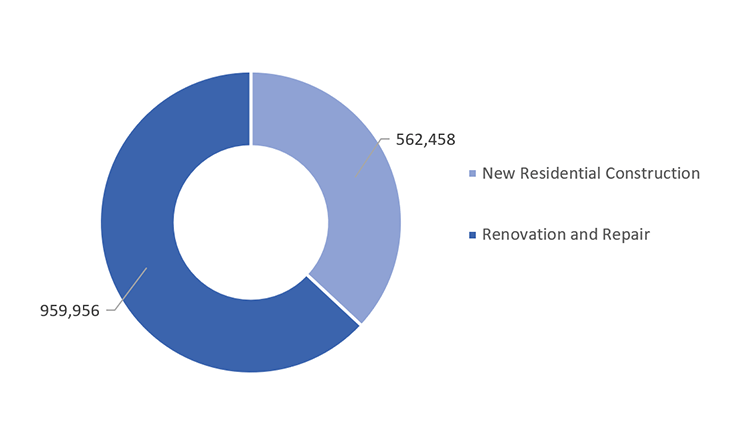
Total Residential Construction - Historical Wages and Investment
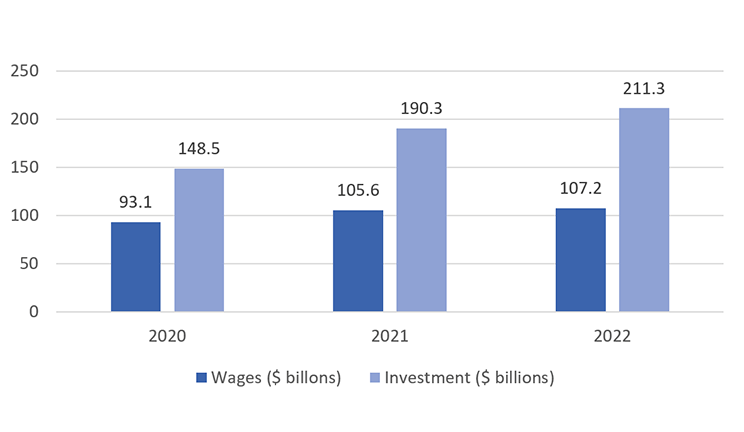
Tips for using the Power BI Dashboard
- Power BI is a business analytics service by Microsoft. It aims to provide interactive visualizations and business intelligence capabilities with an interface simple enough for end users to create their own reports and dashboards.
- The dashboard will allow you to visualize the data efficiently, with the ability to click through different locations.
- If you would like to take a screenshot of a specific location’s data, you can use the “Snipping Tool” on your laptop:
- To open the Snipping Tool, press the Start key, type snipping tool, and then press Enter.
- Click on “New” and take a screenshot of the dashboard.
- After that, you can copy and paste the image wherever you like or save it on your laptop.
Contact Information
For questions or comments on the Economic Impact Fact Sheets or the Economic Performance Review report, please email communications@chba.ca.